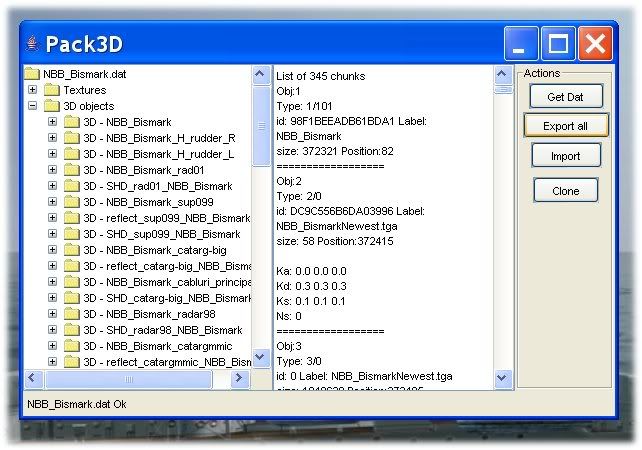| View previous topic :: View next topic |
| Author |
Message |
Sansal
Joined: 15 May 2005
Posts: 150
Location: Spain
|
 Posted: Tue Oct 04, 2005 8:19 pm Post subject: Pack3D - Manual and Bugs Reports here...please Posted: Tue Oct 04, 2005 8:19 pm Post subject: Pack3D - Manual and Bugs Reports here...please |
 |
|
Well:
After a month typing hard, with Java's api, trying it with Sergbuto and some other things here I give you the first version of my hardworked Pack3D (Windows version)
http://24flotilla.gamab.net/pack3d/Pack3D.jar
You only have to download the file, as it is without decompressing, in the SH3 folder or wherever you want. If you have www.java.com already installed you must only double-click the jar file and the application will pop up.

First steps:
The first, and only thing you can do, is choose the .dat file which you want to work with. Click on "Get Dat" look for the file. Depending on the file's size it will load faster or slower but it doesn't keep loading more than 40 seconds. You'll see something like this:
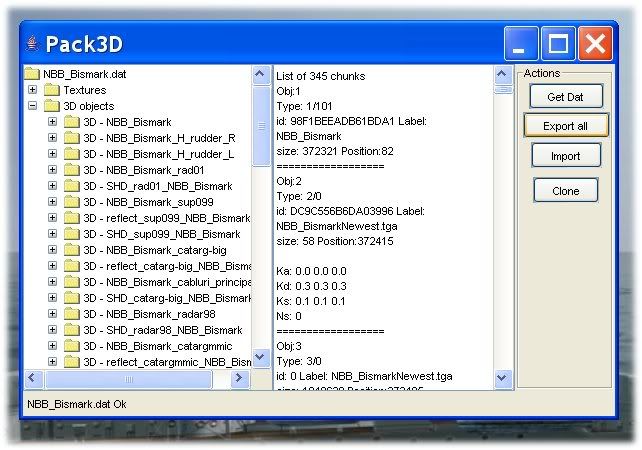
If you have a 3D edition program like Wings3D, Maya, 3DMax, etc., you'll be able to see the design of any thing from the game looking for the respective .dat file and then clicking on "Export All" will create a subfolder in the unit you have previously chosen where all files that can be viewed and modified are stored so you can place them again in that unit.
They look like this (well, actually a bit better, illumination is not my best)

Mommmmmmm, I want to make a model and play with it in SHIII.
The first thing is to prepare the needed files before cloning anything. Is as easy as copying the files of the most similar unit to what you want to do to a folder inside SEA, AIR, LAND or SUBMARINE, name that folder and replace the part of the original name with the one of the new folder always regarding file extensions and suffixes.
Then, you have to assign it to the country you want to make the testing. That is made by taking the .cfg file inside roster, country, unit class, you copy it and take it to the country you wish. Then you change the name of that file with another that will be the name of that class and finally you edit that .cfg file and the other .cfg which is in the .dat folder and change the classname with this new one.
And now you can dig it, execute Pack3D and the first to do is cloning the copied file. That's what you use "Clone" for.... if you had hit it on a genuine .dat ... then nothing... it's ok, now you have a file different to those of the SH3 players. You create a test mission where the original and the cloned unit appear so you see whether they work in the same mission or not.
After this, a bit long but simple, now you can start to work importing textures and 3D objects, the program only allows to replace 3D objects and textures with new ones, be them modifications of the original ones or externally designed objects. A second part is to come where you'll be able to modify flotability, weight, power, max speed, armor, drag.......I hope not to spend another month like with this one. To insert an .obj in the same folder where that design is there must be another one with .mtl extension.
Referring to textures you'll be able to use only one for aircrafts and two for ships (you can see 4 textures in the textures section but actually they're only two). More textures could be inserted, but is something that I'll see according to what you ask but putting more would be overdimensioning a lot the .dat size. 95% or more of the size of a .dat are actually textures.
Thanks as always, to the whole 24th Flotilla and to Subsim's community that has followed the work, giving ideas, knowledge, tests and over all, motivation to finish it. I don't want to put any nicks because I would always miss one and that wouldn't be fair.
Enjoy,
Last edited by Sansal on Sat Oct 08, 2005 10:27 am; edited 1 time in total |
|
| Back to top |
|
 |
deckard
Joined: 23 Sep 2005
Posts: 39
|
 Posted: Tue Oct 04, 2005 8:57 pm Post subject: Posted: Tue Oct 04, 2005 8:57 pm Post subject: |
 |
|
i couldnt find a emoticon that is jumping up and down of joy, so this will do--    
awsome work sansal!!  |
|
| Back to top |
|
 |
Cdre Gibs
Joined: 27 Apr 2005
Posts: 742
|
 Posted: Wed Oct 05, 2005 5:15 am Post subject: Posted: Wed Oct 05, 2005 5:15 am Post subject: |
 |
|
I'm pleased to report that the latest version has finaly allowed me to clone !
The main reason cloning is so imortant to me atm was to remove an annoying lil bug with a few of the ships that are not really suited to multiple skin packs. Mainly those very distinct Battlewagons we all so enjoy.


Thx again Sansal for all ur efforts. |
|
| Back to top |
|
 |
McBeck
Joined: 23 Feb 2001
Posts: 1660
Location: Denmark
|
 Posted: Wed Oct 05, 2005 5:25 am Post subject: Posted: Wed Oct 05, 2005 5:25 am Post subject: |
 |
|
GREAT!!!
Iv added it to my download section too  |
|
| Back to top |
|
 |
Rubini
Joined: 13 May 2005
Posts: 1149
Location: São Paulo Brazil
|
 Posted: Wed Oct 05, 2005 8:58 am Post subject: Posted: Wed Oct 05, 2005 8:58 am Post subject: |
 |
|
Sansal,
You are the man! 
Thanks, thanks, thanks!
Rubini. |
|
| Back to top |
|
 |
martes86
Joined: 25 Jun 2004
Posts: 1151
Location: The Colourful Seville - Spain
|
 Posted: Wed Oct 05, 2005 10:29 am Post subject: Posted: Wed Oct 05, 2005 10:29 am Post subject: |
 |
|
UP!  |
|
| Back to top |
|
 |
Axlwolf
Joined: 25 Aug 2005
Posts: 115
|
 Posted: Wed Oct 05, 2005 11:16 am Post subject: Posted: Wed Oct 05, 2005 11:16 am Post subject: |
 |
|
Cdr Gibs,it that an AKIZUKI class destroyer in your sig?
I would love to see some IJN stuff in SH3.I hope it's a "Work in progress"
I was thinking of doing a japanese "Betty" bomber,because of the easy shape....but im too 'NooB' with Wings 3D,and the only thing i've managed to do for now is a VERY BASIC trinate turret  |
|
| Back to top |
|
 |
Flakwalker
Joined: 07 Aug 2005
Posts: 129
|
 Posted: Wed Oct 05, 2005 1:44 pm Post subject: Posted: Wed Oct 05, 2005 1:44 pm Post subject: |
 |
|
| Axlwolf wrote: | I would love to see some IJN stuff in SH3.I hope it's a "Work in progress"
|
There are some rumors that the next official add-on (or SH4) will be based on Pacific, but again are rumors.
Thanks Sansal, great tool  . Regarding the OBJ import export on MAX, I use Habware plugin with have several import export options, so I wonder if there are a plugin, or configuration, that make the model import with textures more direct. . Regarding the OBJ import export on MAX, I use Habware plugin with have several import export options, so I wonder if there are a plugin, or configuration, that make the model import with textures more direct.
However I will be more interested on export a model that anyone can use to add into the game (compatible OBJ with texture coordinates) |
|
| Back to top |
|
 |
stljeffbb1
Joined: 20 Aug 2005
Posts: 171
Location: Wisconsin USA
|
 Posted: Fri Oct 07, 2005 9:21 pm Post subject: Posted: Fri Oct 07, 2005 9:21 pm Post subject: |
 |
|
Hi Sansal....I think I've found a small problem:
I've been trying to mod crewmen, however, the name for some files is not accepted by Windows, like:
<P_Work_04>.obj
Is there a way to change this?
Thanks! 
-Jeff |
|
| Back to top |
|
 |
Sansal
Joined: 15 May 2005
Posts: 150
Location: Spain
|
|
| Back to top |
|
 |
Flakwalker
Joined: 07 Aug 2005
Posts: 129
|
 Posted: Sat Oct 08, 2005 5:11 pm Post subject: Posted: Sat Oct 08, 2005 5:11 pm Post subject: |
 |
|
Ok, now textures coordinates works on 3DMAX. Is not needed to import the .mtl (it just import the tga has material to the library, or place into scene 4 balls).
Altough no smoothing groups are included (I asume the engine do this by itself), the face ID are present, having 1 and 2, with a multisubobject of 2 materials you can load both textures.
Then there are objects for reflecting (same as the normal ones but less polygons for obvious reasons) and a shadow models for either static shadows or dinamic ones.
However I have some questions:
1) How size/scale are set into the game?
2) How the XYZ coordinates are set into the structure on separate parts?
3) About guns, how is posible to create new ones, modific current ones and place them on the right place?
PS: I had a little problem, when checking the Soldati dat file, I click on Clone and now the destroyer dont work properlly (at least on the museum it is not with the engines on), how can I fix that? |
|
| Back to top |
|
 |
Sansal
Joined: 15 May 2005
Posts: 150
Location: Spain
|
 Posted: Sat Oct 08, 2005 9:11 pm Post subject: Posted: Sat Oct 08, 2005 9:11 pm Post subject: |
 |
|
Good questions and observations:
1.- I think that the scale is in decameters, but i don't have meditions. The scale for textures is a number between 0 and 1, the size/resolution is market for the tga.
2.- The position of the objects are controled by the types 4. In this type there are a parent and a child id's, after this there are x, y and z positions of the children in reference of the center of his parent. Sometimes there are two more references, elevation and orientation of this object.
3.- It's posible as anything in software, but i don't do this job. A posibility you can copy all chunks of a existent gun and repaste in the .dat, .zon, ....After this you can change all id's and to work with Pack3D.
To control the position of a gun you need work with x,y,z valours of non-3d nodes, his labels (type  and .eqp files. The .eqp file link the non3d-node with name cfg#M01 (for example) to a object in gun.dat. And this procedure works. and .eqp files. The .eqp file link the non3d-node with name cfg#M01 (for example) to a object in gun.dat. And this procedure works.
4.- About your original cloned....prove with a reclonation. But...Are you sure about the problem of the sound?
Cheers |
|
| Back to top |
|
 |
Kpt. Lehmann
Joined: 25 Jul 2005
Posts: 1665
Location: Texas, USA
|
 Posted: Sun Oct 09, 2005 1:24 am Post subject: Posted: Sun Oct 09, 2005 1:24 am Post subject: |
 |
|
Hey guys,
With all the new capabilities of Sansal's 3D Mod tool, does this mean that someone can finally match-up the aft antenna rigging on the Type VIIc to it's support posts? |
|
| Back to top |
|
 |
Kpt. Lehmann
Joined: 25 Jul 2005
Posts: 1665
Location: Texas, USA
|
 Posted: Sun Oct 09, 2005 1:24 am Post subject: Posted: Sun Oct 09, 2005 1:24 am Post subject: |
 |
|
Hey guys,
With all the new capabilities of Sansal's 3D Mod tool, does this mean that someone can finally match-up the aft antenna rigging on the Type VIIc to it's support posts? |
|
| Back to top |
|
 |
Sansal
Joined: 15 May 2005
Posts: 150
Location: Spain
|
 Posted: Sun Oct 09, 2005 8:29 am Post subject: Posted: Sun Oct 09, 2005 8:29 am Post subject: |
 |
|
Hi Lehman:
I think yes. But i'm a bad 3d moddeler and this job need a good 3d moddeler. If you want, you can open another thread especify what you want with pictures....but you have careful with the reward  |
|
| Back to top |
|
 |
|
|
You cannot post new topics in this forum
You cannot reply to topics in this forum
You cannot edit your posts in this forum
You cannot delete your posts in this forum
You cannot vote in polls in this forum
|
Powered by phpBB © 2001, 2005 phpBB Group
|